PRIVATE LABEL SHIFU BLOGS
Ready to dive into more exciting content? Explore our latest blogs now!

The Complete Guide to Seller Central on Amazon
“The secret of getting ahead is getting started.” - Mark Twain
Feeling puzzled by questions like "How can I add products on Amazon Seller Central?" or "Where do I manage my orders?" Or perhaps you're wondering about accessing business reports or checking your account health performance?
Don’t worry! You've landed in the perfect spot.
Managing your Amazon seller business can be overwhelming, especially for newcomers. That's why it's important to understand Amazon Seller Central. This platform is like your control center for everything related to your Amazon business. It helps you manage all aspects of your operations in one place, making it easier to run your business smoothly.
This guide will walk you through Amazon Seller Central, covering everything from adding products to accessing sales reports. Whether you're just starting out or a seasoned seller, you'll find all the essential information you need to effectively run your Amazon business.
Let's dive in and get started!
Here's a brief summary of the article.
What is Seller Central on Amazon?
What is available in Seller Central on Amazon?
What information is required for you to begin?
How to register for an account on Amazon Seller Central
What is the price of listing a product on Amazon?
Which channel will you use to sell your product—FBA or FBM?
Which aspects of the Amazon Seller Central interface are important?
How to add goods to Seller Central on Amazon
Professional Advice for Making Profitable Product Sales on Amazon
Amazon Seller Central: Precautionary Advice
How does one go about updating account details in Amazon Seller Central?
Can someone else access your Amazon Seller Central account?
How to get in touch with Amazon Seller Support
Concluding remarks
What is Seller Central on Amazon?
Amazon Seller Central serves as an online dashboard where anyone who wants to sell things on Amazon can go. It helps sellers handle important tasks like managing what they're selling, keeping track of how much they have in stock, getting paid, and promoting their products. It's basically a one-stop shop for sellers to run their Amazon business smoothly.

Amazon Seller Central is your go-to portal for launching and running your online business without the hassle of building and maintaining a personal website. Plus, you can handle tasks like processing returns right within the platform. It's all about simplifying the process of selling online so you can focus on growing your business.
If you choose Amazon FBA (Fulfillment by Amazon), the platform handles the entire fulfillment process for you. This means Amazon takes care of tasks like picking, packing, and shipping your orders to customers. It's a convenient option that simplifies the selling process, making it easier than ever to start and run your own Amazon business.
Knowing your way around Amazon's Seller Central is like having a map for your journey to becoming a successful seller. It helps you manage your inventory, handle orders smoothly, and make smart decisions to grow your business. Think of it as your secret weapon for success on Amazon!
What can be found in Seller Central on Amazon?
Amazon Seller Central is often considered the central hub for Amazon sellers, serving as the core of their operations.
With tabs conveniently located at the top of the page, sellers can access a wide range of features and tools. From managing products and inventory to handling orders and generating reports, Seller Central empowers sellers to streamline their business processes. Additionally, sellers can create, manage, and track listings, analyze performance metrics, set up promotions, and utilize customer service tools—all within the platform. And that's not all—
There's even more to explore and leverage!
You can easily check important reports about your business and inventory. Plus, you can manage your payments hassle-free. It's all about staying on top of your sales and making sure you get paid smoothly.

On the left-hand side menu bar in Amazon Seller Central, you'll find various options to explore. We'll take a closer look at these options shortly.
But first, let's begin with setting up your Amazon account.
What specific details are required to begin?
To begin with your journey as an Amazon seller, the first step is setting up your Seller Central account. Before diving in, ensure you have the following information handy for a smooth process:
Bank account number and bank routing number
A chargeable credit card
Government-issued national ID
Tax information
Phone number
Having these details readily available will help you complete the setup process quickly and efficiently.
Ways to sign up for an account on Amazon Seller Central
To create your Amazon Seller Central account, follow these simple steps:
Visit https://sellercentral.amazon.com/ in your web browser.
Click on the "Sign up" option.
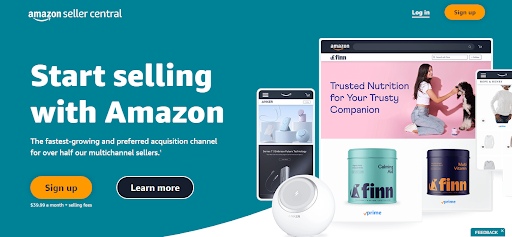
Enter your name, email ID, and password
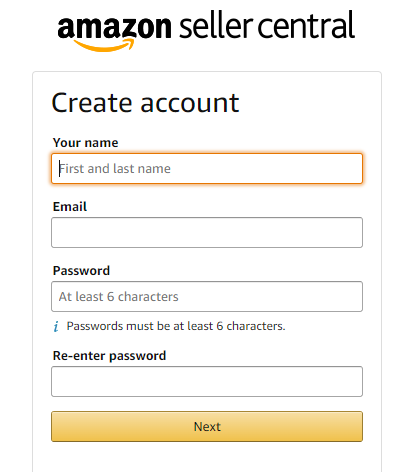
After clicking "Sign up," select your country and preferred language.
Enter your business address and telephone number.
Choose the selling plan that best suits your needs: Individual or Professional.
Provide your bank and tax information as requested.
Read and agree to the Seller Agreement and Privacy Notice.
Click on "Create your Amazon account."
Check your email for a confirmation message. Click on the link provided in the email to finalize your registration.
Amazon Seller Central offers two main selling plans: the Individual Selling Plan and the Professional Selling Plan. These plans differ primarily based on projected sales volume and associated fees.

1.Individual Selling Plan on Amazon
The Amazon Individual Selling Plan is designed for sellers who want to list their products on Amazon without committing to a subscription. It's ideal for those with low sales volume or who are just getting started.
With the Individual Selling Plan, you're charged a flat fee of $0.99 per item sold, without any upfront fees or monthly charges. It's a straightforward and affordable option that allows you to register and start selling right away, hassle-free!
2. Professional Selling Plan on Amazon
The Professional selling plan provided by Amazon Seller Central is tailored for established businesses aiming to expand their presence on Amazon. It's an ideal choice for sellers with a significant sales volume.
This plan offers a host of additional features not available with the Individual plan, including bulk upload, advanced inventory management tools, comprehensive reporting options, access to Amazon advertising, and integration with third-party apps via the Amazon API.
Furthermore, the Professional plan provides access to ten additional product categories that are not available with the Individual plan. Plus, you'll benefit from a fixed monthly fee of $39.99, eliminating variable fees based on the number of sales. It's a comprehensive solution designed to streamline and enhance your selling experience on Amazon.
What is the cost to list a product on Amazon?

Regardless of what you're selling on Amazon, the fees you'll encounter can vary based on your chosen selling plan and the types of products you offer. It's important to understand these fees to effectively manage your costs and maximize your profitability as a seller.
Subscription fees:
The pricing of your selling plan will vary depending on the specific plan you choose.
Professional Selling Plan: A flat fee of $39.99 per month with no per-item fee.
Individual Selling Plan: $0.99 fee for each item sold, without a monthly subscription fee.
Selling fees:
These fees are charged for each item sold and typically include:
Referral fees: A percentage of the selling price that varies by product category.
Variable closing fees: These apply only to specific media categories.
Shipping fees:
Shipping fees are applicable when you fulfill orders yourself. These fees vary based on the product category and the shipping service selected by the customer.
FBA fees:
Amazon FBA fees cover order fulfillment, storage, and additional services for items fulfilled by Amazon (Fulfillment by Amazon, or FBA).
Which distribution channel will you choose to market your product—FBA or FBM?

When it comes to selling on Amazon, there are two primary methods: Fulfillment by Amazon (FBA) and Fulfillment by Merchant (FBM).
Fulfillment by Amazon (FBA) involves storing your products in Amazon's fulfillment centers, where Amazon handles shipping and customer service. This option is ideal for sellers with high-volume, high-margin products who prefer less hands-on involvement. By utilizing FBA, sellers can delegate storage and shipping tasks to Amazon, allowing them to concentrate on other aspects of their business.
On the other hand, Fulfillment by Merchant (FBM) requires sellers to manage their own fulfillment and shipping processes. With FBM, sellers have greater control over customization options, including shipping methods. This method is suitable for sellers with smaller-scale, low-margin products or unique items. Sellers are responsible for storing and shipping their inventory independently.
When deciding between FBA and FBM, factors such as product size, weight, volume, and preferred level of involvement in the fulfillment process should be considered. FBA is advantageous for larger volume products with higher margins, while FBM provides more control for smaller-scale operations or niche products.
What specific features does the Amazon Seller Central dashboard have?
Within Amazon Seller Central, it's important to understand key features like the Catalog section:
Catalog:
The Catalog section is a pivotal component of the Amazon Seller Central dashboard. Here, sellers can create and upload new products or add existing ones from Amazon's database. It also allows for saving work as drafts to upload later.

Moreover, sellers can utilize this section to edit product information such as descriptions, photos, and pricing, ensuring accuracy and relevance for potential customers.
Inventory:
The Inventory tab is a crucial component of the Amazon Seller Central dashboard. Here, sellers can effectively manage their product inventory, ensuring items are consistently available for purchase. This involves overseeing shipments sent to Amazon's warehouses for FBA (Fulfillment by Amazon) and establishing a global presence for your brand.
Within the Inventory tab, sellers can access various options, including:Manage Inventory: Allows for the oversight of product listings and stock levels.
Sell Globally: Provides tools for expanding your market reach internationally.
FBA: Facilitates management of inventory stored in Amazon's fulfillment centers.
Inventory Planning: Offers insights and tools to optimize inventory management strategies.
Shipments: Enables the management of shipments to Amazon's fulfillment centers.
Opportunities: Presents potential opportunities for product optimization and growth.
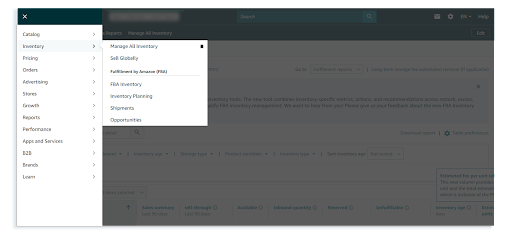
A primary hub for all product-related tasks is the "Manage Your Inventory" section. Here, sellers can easily view and oversee all their products. With just a few clicks, they can adjust pricing, add new items, and instantly review their sales rank and Buy Box eligibility. It serves as a centralized hub for efficiently managing product listings and optimizing sales performance.
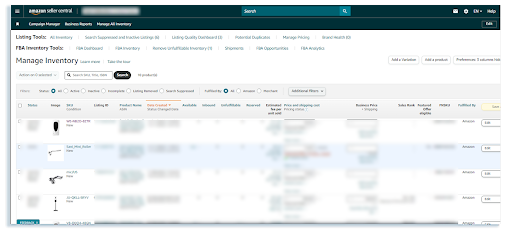
The inventory section serves as the ideal place to identify and address any potential issues with your current listings. If an item is suppressed for any reason, it will be clearly listed under the "Status" column. With these helpful features, sellers can ensure that their inventory is always in optimal condition and ready for sale.
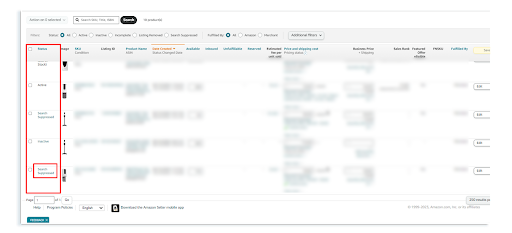
Pricing:
Within the Pricing dashboard, sellers can effectively manage and monitor the pricing of their products on Amazon. This feature enables sellers to set prices, establish alerts, and automate pricing adjustments to stay competitive with rivals. Additionally, sellers may be eligible for fee discounts, providing added benefits.
Orders:
The Orders screen within Amazon Seller Central Dashboard offers a comprehensive view of all incoming orders for a seller's business. It provides details on the fulfillment status of each order, including those pending, shipped, and unshipped, as well as any returns requiring processing. This feature helps sellers stay organized and on top of their order fulfillment processes.

Advertising:
The advertising feature within the dashboard empowers sellers to create and manage campaigns for their products. Through Amazon PPC (Pay-Per-Click), sellers can develop campaigns and refine them using metrics like ACoS (Advertising Cost of Sales), conversions, and sales. Additionally, sellers can utilize promotions, coupons, and Amazon Lightning Deals to effectively market their products.

Furthermore, with Amazon Brand Registry, sellers can leverage Amazon Enhanced Brand Content to elevate their product listings and enhance conversions.
How to Use Advertising in Amazon Seller Central
As an Amazon seller, creating a variety of ads is important for promoting products effectively. For instance, you can utilize sponsored Products ads to showcase items and attract more customers. If enrolled in Brand Registry, you can leverage Sponsored Brands and Sponsored Display ads to further bolster advertising efforts.
To get started, navigate to the "Advertising" tab and select "Campaign Manager" within Seller Central.
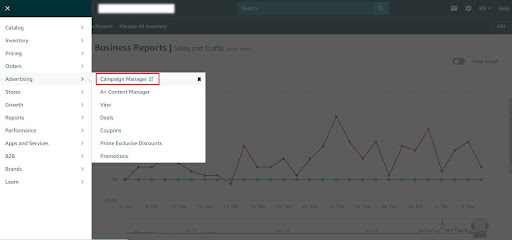
Upon selecting "Campaign Manager" within the "Advertising" tab in Seller Central, you'll be directed to the advertising console page. Here, you can conveniently monitor your existing ads or initiate the creation of new ads to promote your products effectively.
Another remarkable feature within the advertising option is the Brand Store, accessible to sellers enrolled in Brand Registry on Amazon. This feature enables registered brands to establish a personalized Amazon Store, providing them with a platform to exclusively showcase and promote their products without interference from competitors' products or ads. The Brand Store resembles a typical e-commerce store, offering the advantage of Amazon's extensive audience reach.
Additionally, the "Measurement and Reporting" metrics play a vital role in understanding and enhancing advertising performance. By measuring the effectiveness of advertising efforts, sellers can gain insights into their impact on sales, subscriptions, and customer acquisition.
Understanding the available insights and reporting mechanisms is crucial for measuring ad performance and making informed decisions to optimize campaigns effectively.
If you're interested in setting up a PPC campaign from scratch, be sure to check out this article.
Reports:
Reports serve as invaluable tools for tracking your business's health across various aspects such as payments, orders, advertising, and taxes. By examining different metrics within these reports, sellers can make informed decisions regarding future investments and troubleshoot any issues that may arise.

How to Use Reports?
As a seller, it's crucial to maintain a balanced overview of all these metrics as they provide essential data about product performance and aid in scaling the business.
To access sales and traffic reports per product, simply navigate to the "Reports" tab and click on "Business Reports" within Seller Central.
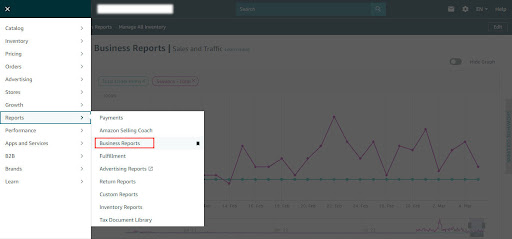
Performance:
In this section, you can monitor various aspects of your product's performance.
The "Performance" tab allows you to:
Monitor customer feedback, messages, A-to-Z guarantee claims, chargeback claims, and performance notifications.
Keep track of customer sentiment and take corrective action if necessary.
Gain customer insights and access Seller University for staying updated with industry trends.
Additionally, the “Performance” tab provides crucial information about your account's health, including Customer Service Performance, Policy Compliance, and Shipping Performance.

It's important to note that this section alerts you about policy violations or negative seller feedback, which if not addressed, could lead to account suspension.
To check your account health, simply navigate to the “Performance” tab and click “Account Health” on Amazon Seller Central.
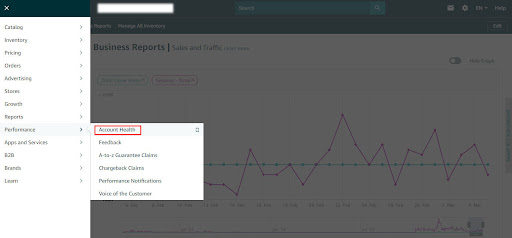
How to add goods to Seller Central on Amazon
Here's a step-by-step guide on how to add products on Amazon Seller Central:
1. Login to Amazon Seller Central: Visit the Amazon Seller Central website and log in to your seller account.
2. Navigate to the "Catalog" Tab: Once logged in, go to your Amazon Seller Central Dashboard and locate the "Catalog" tab.
3. Select "Add a Product": From the dropdown menu under the "Catalog" tab, choose the "Add a Product" option. This will allow you to begin adding a new product to your inventory.
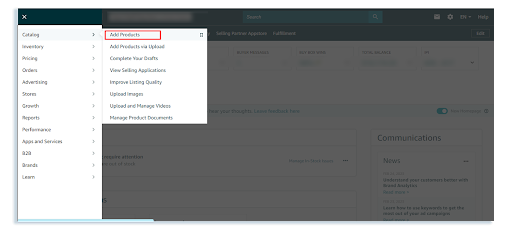
4. If you're adding a brand new product that is not already sold on Amazon, select the option "I'm adding a product not sold on Amazon." This indicates that you're adding a completely new listing to the Amazon marketplace.
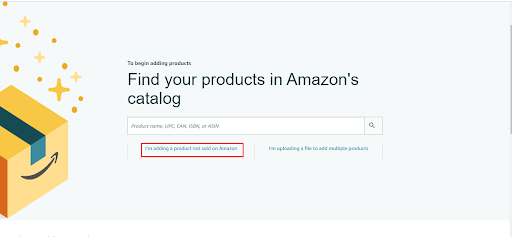
5. Select Product Type: Choose the appropriate product category or type for your item. This selection determines the specific category in which your product will be listed on Amazon, so it's important to provide accurate and relevant information.
6. Search for Product Type: Alternatively, you can search for your product type by entering keywords in the search bar provided. Amazon will then display matching categories for you to select from.
7. Fill in Product Information: After selecting the product category, proceed to fill in the required fields with detailed product information such as the title, brand name, UPC (Universal Product Code), images, and relevant search terms. Be sure to adhere to Amazon's seller guidelines while providing accurate and comprehensive product details.
To add a product that is already listed for sale on Amazon, follow these steps:
1. Go to "Add a Product": Navigate to the "Add a Product" section within your Amazon Seller Central account.
2. Enter the ASIN: Enter the ASIN (Amazon Standard Identification Number) of the item you wish to sell. You can find the ASIN in the product details section of the product's listing page on Amazon.
3. Select the Product: Once you've entered the ASIN, Amazon will display the matching product. If it is the appropriate product, click on "Sell this product."
4. Create an Offer: Proceed to create an offer for the product. You can specify your price and choose a fulfillment method, such as Fulfillment by Amazon (FBA) or Fulfillment by Merchant (FBM), based on your preference and business needs.
Dos & Don'ts with Amazon Sellers Central
Let's face it – as a seller on Amazon Seller Central, mistakes are inevitable.

To improve your performance and become a better seller, here are a few things to keep in mind:
Enhance Your Product Listing:
When selling on Amazon, prioritize crafting compelling and effective product listings. This involves creating high-quality product descriptions that incorporate relevant keywords to optimize for Amazon SEO.
Utilize bullet points to present your product features concisely and impactfully. Make sure to leverage all available space provided by Amazon to describe your products, as it's limited. Conduct thorough keyword research to identify top-selling Amazon keywords for your products.
Explore options such as Amazon Enhanced Brand Content to enhance your product descriptions further.
Master Your Business Metrics:
Understanding and analyzing your key business metrics is vital for maintaining consistent growth in your business. These metrics provide valuable insights into the performance of your business and help pinpoint areas for improvement.
Track essential performance indicators like product views, sales figures, conversion rates, review counts, and other relevant metrics. By doing so, you can make informed decisions aimed at maximizing your profits and optimizing your business strategy.
Taking the initiative to acquaint yourself with these metrics is a crucial step towards ensuring the success of your business on the Amazon platform.Keep an Eye on Your Inventory
Regularly monitoring your inventory levels is crucial to ensuring your products remain well-stocked on Amazon. This practice not only helps maintain a favorable ranking in search results but also contributes to providing customers with an exceptional shopping experience.
Maintaining adequate inventory levels allows you to promptly replenish stock when it runs low, staying ahead of the competition. By proactively tracking inventory levels and establishing a clear restocking process, you can ensure your products are consistently available and satisfy customer demand effectively.Deliver Excellent Customer Service:
Providing top-notch customer service is important for Amazon sellers. Online shoppers seek businesses known for delivering exceptional service, making it vital for you to meet their expectations.
Ensure you can efficiently process returns and refunds and promptly address any product-related queries. If you're using Amazon FBA, these tasks are handled for you. However, if you're not using FBA, set up the necessary infrastructure to manage these responsibilities.
Timely order delivery is crucial to avoid negative feedback. By delivering orders promptly and addressing customer concerns effectively, you can foster customer loyalty and satisfaction, contributing to the success of your business.Optimize Your Marketing Campaigns:
Amazon Sponsored Ads, also known as Amazon Pay-per-Click (PPC) campaigns, are widely used by Amazon sellers to boost product visibility and drive traffic. This strategy involves setting a budget for specific target keywords, and Amazon displays your ads alongside search results for those keywords.
When a potential customer clicks on your ad, they're directed to your product page, and you pay Amazon for the click. You can manually select keywords or use Amazon's automated targeting system.
A successful PPC campaign can enhance visibility, drive traffic, improve brand image, and boost rankings. However, managing it effectively requires ongoing monitoring and refinement of keywords based on performance.
Manage Your Taxes:
It's crucial for Amazon sellers to comprehend their tax obligations and maintain accurate documentation. Understanding taxes is vital to avoid potential issues, such as audits from tax authorities like the IRS.
If you're unsure about tax processes or need assistance, consider seeking professional help. Tax professionals can provide guidance to ensure compliance with tax regulations and help you stay on track with your tax responsibilities.
By managing your taxes effectively, you can safeguard your business from potential penalties and ensure smooth operations in the long run.
Amazon Seller Central – Don'ts
Avoid Expensive/Late Shipping:

Shipping is a critical factor for online shoppers, and as an Amazon seller, it's important to offer reasonable shipping fees and ensure timely delivery. Overcharging for shipping or delivering late can lead to abandoned carts, resulting in lost sales and revenue. Aim to keep shipping costs low and consistently deliver orders on time to maximize success.
Avoid Purchasing Reviews:
Reviews are vital for your product's success on Amazon, but never attempt to purchase them. Amazon strictly prohibits purchasing reviews and actively works to ensure all reviews are genuine and honest. It's against Amazon's policy to solicit reviews. Instead, utilize legitimate methods such as Amazon's Early Reviewer Program, PPC ads, and social media promotion to drive traffic to your page and obtain authentic reviews.

Avoid Failing to Understand Amazon's Fees and Charges:
Understanding Amazon's fee structure is crucial for successful selling. Familiarize yourself with how Amazon charges for its services to accurately determine margins and profits. Utilize tools like Amazon's FBA calculator to estimate profits before selling.
Additionally, consider additional costs such as overhead, advertising, branding, referral fees, and more, which can impact overall profits. By comprehending Amazon's fees and charges, you can ensure your business operates profitably and successfully.Avoid Using Multiple Seller Accounts:
Using more than one seller account on Amazon is prohibited unless you have a legitimate business justification. Examples include:
Owning multiple brands that require separate management
Manufacturing products for distinct companies,
Selling the same product in different regions. It's important to adhere to Amazon's policy to maintain transparency and avoid account suspension.
What steps are involved in updating an account's details in Amazon Seller Central?

To change your account information in Amazon Seller Central, follow these steps:
1. Log into your Amazon Seller Central account.
2. Navigate to the "Settings" tab located in the top right corner of the page.
3. Click on "Account Info."
4. Choose the specific information you wish to modify (e.g., store name, business address, etc.).
5. Make the necessary changes.
6. Click "Save" once you've completed the modifications.
7. Review the changes to ensure accuracy.
8. Click "Submit" to confirm and finalize the changes.
Can someone else access your Amazon Seller Central account?
You can give access to a third person to your Amazon Seller Central Account by following these steps:
Navigate to the "Settings" option located in the top right corner. Click on "User Permissions." Add the third person as a user to your seller account.
Granting access to others can be beneficial if you have employees or virtual assistants helping to manage your business.
How to get in touch with Amazon Seller Support

If you need assistance from Amazon Seller Support, you have several options:
Visit the Contact Us page on the Amazon Seller Central website. Here, you'll find various options for addressing your inquiry.
Navigate through the Help & Customer Service section to search for relevant help topics or call the support team directly.
Reach out to the Seller Support team via email or live chat.
Regardless of the method you choose, Amazon Seller Support is ready to assist you with any questions or concerns you may have as a seller.
Overview
It's super important to really understand how to use Amazon Seller Central if you want to do well as a seller. This is where you manage your Amazon business, so knowing how to use it properly can make a big difference.
Now that you've read this guide, you should have a better idea of how to get around and use Amazon Seller Central effectively.
Amazon is a big deal these days, with lots of people finding success by selling on it instead of doing traditional jobs. As you keep going, it's smart to learn all about Amazon Seller Central to get the most out of it.
Did you find this guide helpful? Let us know!
For more tips and tricks for selling on Amazon, check out the AMZ Shifu blog.
Happy selling!
Interested in learning more about Amazon Seller Central? Give us a call!
Book a Call with us today!
AMZ Shifu can help you get started and grow your Amazon business!
AND MEET AND SEE REAL CONVERSATIONS FROM OUR SUCCESSFUL MENTEES
⭐⭐⭐⭐⭐
GET THE LATEST NEWS
Books Recommendation for Amazon Private Label
IF YOU ARE SERIOUS ABOUT TURNING YOUR LIFE INTO A NEW CHAPTER CLICK THE BUTTON BELOW TO APPLY FOR OUR DISCOVERY CALL
NO COMMITMENT REQUIRED IF YOU ARE NOT A GOOD FIT
DISCLAIMER: The sales figures stated anywhere on this funnel are individual sales figures and marketing results. Please understand that sales figures are not typical, and we are not implying that you will duplicate them. We have the benefit of doing online marketing for 4+ years, and have an established following as a result. The average person who simply purchases any “how-to” program may not follow through on what they are being taught and because of that we cannot guarantee any specific result. We are using these references for example purposes only. Sales figures will vary and depend on many factors including but not limited to background, experience, and work ethic. All business entails risk as well as massive and consistent effort and action. If you’re not willing to accept that, this is not for you.
>ABOUT THE STRATEGY SESSION: After completing an application, you will get the opportunity to schedule in a Strategy Session with a qualified person from our team. This is completely optional. The Session lasts about 45 minutes and if you do not want to work more closely with us, you can leave without buying anything. The Strategy Session to provide insights insights on the operations of your business and offer strategies for growth that you will be able to implement right away.
NOT FACEBOOK™: This site is not a part of the Facebook™ website or Facebook Inc. Additionally, This site is NOT endorsed by Facebook™ in any way. FACEBOOK™ is a trademark of FACEBOOK™, Inc. Hi! We use cookies, including third-party cookies, on this website to help operate our site and for analytics and advertising purposes. For more on how we use cookies and your cookie choices, go
here for our cookie policy!
@2024 AMZSHIFU.COM All Rights Reserved










