PRIVATE LABEL SHIFU BLOGS
Ready to dive into more exciting content? Explore our latest blogs now!

Amazon Quantity Restrictions: What Sellers Need to Know
"You don’t have to see the whole staircase, just take the first step.” - Martin Luther King, Jr.
If you’re an Amazon seller using Fulfillment by Amazon (FBA), you must comply with Amazon's inventory quantity limits. These limits dictate the number of units you're allowed to send to Amazon's fulfillment centers.
In mid-2020, Amazon implemented a major change to its inventory management policies, introducing a strict limit of 200 units per ASIN (Amazon Standard Identification Number). This restriction posed significant challenges, especially for sellers trying to launch new products, as they struggled to send enough inventory to meet potential demand.
However, in April 2021, Amazon replaced these ASIN-level restrictions with broader, storage-type limitations. Rather than capping the number of units per product, Amazon categorized inventory by storage type (such as standard-size or oversize items) and set limits on the total storage space available for each type. While this shift was a positive development for many sellers, allowing greater flexibility, it resulted in reduced storage capacity for others.
As an FBA seller, it’s crucial to understand your inventory storage limits and how they impact your business operations. Being aware of these restrictions allows you to better manage inventory, avoid overstocking issues, and ensure your products remain available for sale, all of which are essential for maintaining profitability and growth in the Amazon marketplace.
Understanding Amazon FBA Quantity Limits
An Amazon FBA quantity limit refers to the storage restrictions Amazon imposes on sellers to ensure that products sent to their fulfillment centers have a strong likelihood of selling. FBA is designed for efficient order fulfillment, not for long-term storage—hence the use of the term "fulfillment centers" rather than "warehouses."

Even though Amazon operates numerous fulfillment centers globally, their storage capacity is not unlimited. If you send products with a high sell-through rate, demonstrating consistent sales, Amazon is more likely to increase your allowed inventory levels. On the other hand, if your products have low sales or become overstocked, your Inventory Performance Index (IPI) score may suffer. A low IPI score can lead Amazon to reduce your restock limits, restricting the amount of inventory you can send in the future.
Understanding Amazon’s Current Inventory Restrictions
As of February 2022, Amazon enforces restock limits based on storage type categories, such as standard-size and oversize storage, rather than placing limits on specific ASINs. This shift away from ASIN-level restrictions has been a relief for some sellers, but the storage-type restock limits have presented challenges for others.

For example, imagine you have two popular private label products that collectively sell about 3,000 units per month. These products fall under the standard-size category, and your restock limit for standard-size inventory is set at 4,000 units. This limit leaves little room to launch additional products using FBA, as your current inventory occupies most of the available space. Additionally, preparing for seasonal demand spikes, such as the holiday season, could be tricky due to the restricted storage capacity.
It’s also important to note that Amazon counts both the available inventory in FBA and any units in transit towards your restock limit. So, if you have 1,000 units for sale and another 1,000 on their way to a fulfillment center, you’re considered to have 2,000 units against your restock limit. If the combined total exceeds your limit, you’ll be unable to create new shipments in Seller Central, and the fulfillment center may even reject any incoming inventory.
These limitations can create logistical challenges, particularly for sellers looking to expand or prepare for increased demand.
How to Check Your Amazon FBA Quantity Limits
To find your Amazon FBA restock limits, you’ll need to navigate through your Seller Central account. Follow these steps:
Log in to Seller Central and go to the Shipping Queue.
Click on Manage Inventory, then select Manage FBA Shipments.

At the bottom of the page, you’ll find two important tabs: Restock Limits and Storage Volume. For checking your quantity restrictions, focus on the Restock Limits tab.

This section provides a detailed breakdown of how much storage space you have available for each specific storage category, such as standard-size or oversize products. It also reflects your current inventory levels and how much more stock you’re allowed to send to Amazon’s fulfillment centers for each storage type.
Understanding these limits is crucial for managing your supply chain effectively, as exceeding them can prevent you from sending additional inventory. By regularly monitoring your restock limits, you can make informed decisions about product launches, restocking, and seasonal preparation to ensure smooth operations and avoid any disruptions to your FBA shipments.
Strategies for Managing Amazon Restock Limits
One of the most effective ways to manage Amazon’s restock limits is by improving your Inventory Performance Index (IPI) score. Your IPI score is determined by four key factors: excess inventory, sell-through rate, stranded inventory, and in-stock inventory levels. By addressing these areas, you can optimize your inventory management and potentially increase your storage limits.
Amazon explains that “sellers with consistently higher IPI scores will be granted higher storage limits, adjusted for their sales volume and the available space in fulfillment centers.” When determining storage limits for the next quarter, Amazon reviews both your recent sales performance and the sales trends from the previous year’s corresponding season.
Your IPI score is updated on a weekly basis, but Amazon evaluates it quarterly and uses it to adjust your storage limits based on sales volume, historical IPI performance, and fulfillment center capacity.
To find your IPI score, simply log in to Seller Central and navigate to your Inventory Dashboard.

Improving your IPI score not only helps you gain more storage space but also enhances your overall inventory health, ensuring that you maintain a lean, efficient stock that better aligns with customer demand. By reducing excess inventory and improving your sell-through rate, you can maximize profitability while avoiding long-term storage fees.
Utilize Third-Party Fulfillment Centers
If you're facing restrictive inventory limits with Amazon FBA, one effective solution is to consider using your own warehouse, if available, or partnering with a third-party logistics (3PL) provider. A 3PL can store your excess inventory and handle Fulfillment by Merchant (FBM) orders while you wait for available space in Amazon's fulfillment centers. This way, you can continue selling without being constrained by Amazon’s FBA storage limits.
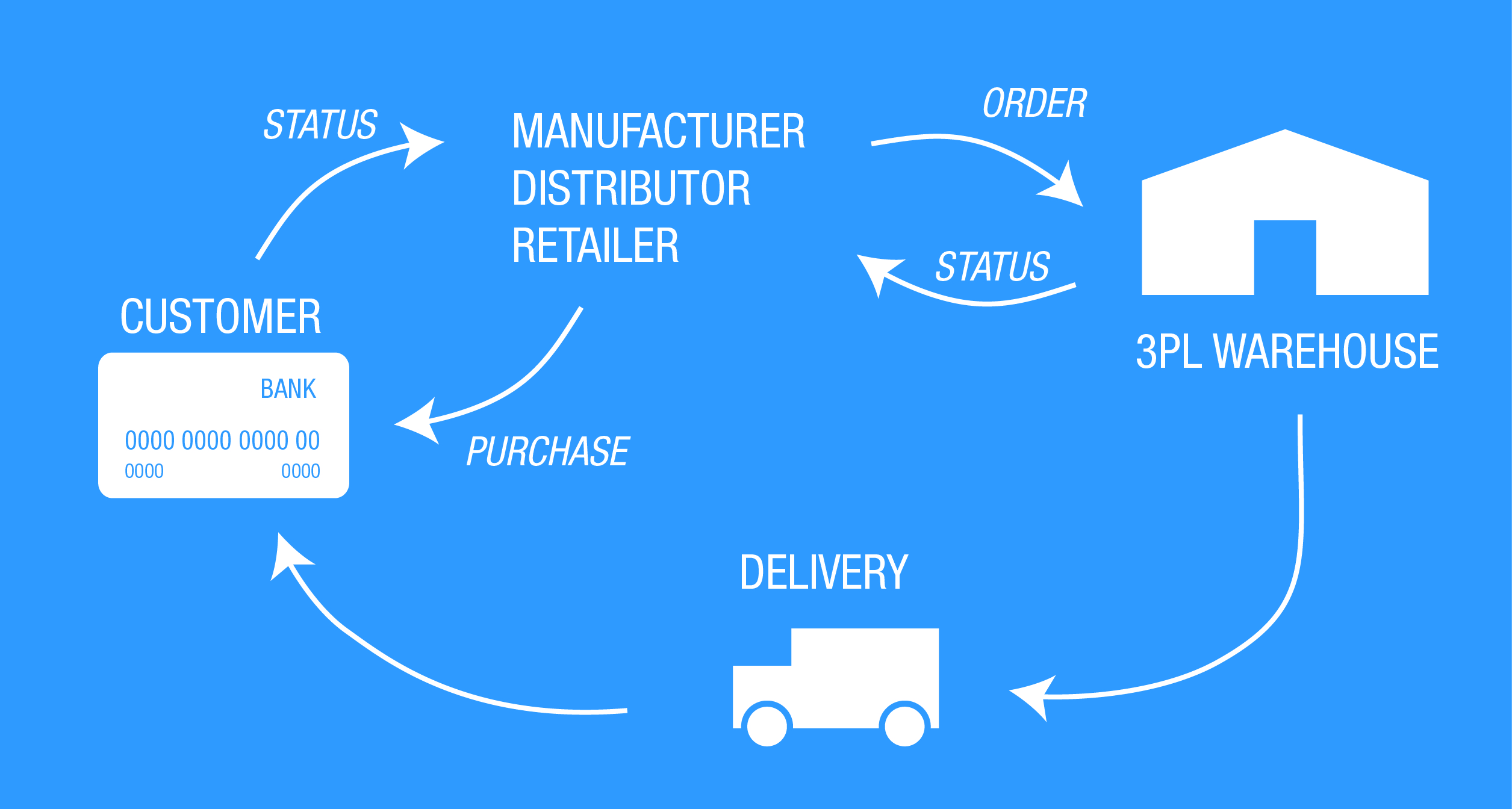
Using a 3PL allows you to maintain a steady flow of products to customers while optimizing your inventory levels for both FBA and FBM. Additionally, it gives you more control over your supply chain, enabling you to avoid disruptions caused by inventory limitations.
Automate Inventory Planning
Accurately forecasting your inventory needs can be a complex task, especially when selling a wide range of products on Amazon. Underestimating or overestimating your inventory can lead to stockouts or excess inventory, both of which negatively impact your Inventory Performance Index (IPI) score and your overall sales.

Tools like Inventory Manager can help automate and streamline your inventory planning. By using data-driven insights, the tool provides accurate predictions on how much stock to order based on sales history, seasonality, and other market factors. With automated inventory management, you can ensure you have the right products in stock, at the right time, while keeping your IPI score aligned with Amazon’s requirements.
Incorporating an inventory management system not only helps you navigate restock limits but also allows you to avoid long-term storage fees and the risk of inventory aging out. This proactive approach ensures that your business can scale more effectively, even in the face of fluctuating demand and storage constraints.
Frequently Asked Questions About Amazon FBA Quantity Limits

Is There a Minimum Inventory Requirement for Amazon FBA?
No, Amazon FBA does not have a minimum inventory requirement. You can send as few as one unit to their fulfillment centers if desired. However, while there is no lower limit, keep in mind that Amazon imposes restock limits, meaning there is a maximum quantity of units you can send based on your available storage space and Inventory Performance Index (IPI) score. It’s important to monitor these restock limits regularly to avoid any interruptions in your inventory management.
How Can I Increase My Amazon Storage Limits?
To increase your storage limits on Amazon FBA, the most effective strategy is to improve your Inventory Performance Index (IPI) score. Amazon prioritizes sellers who manage their inventory efficiently, ensuring that products move quickly through their fulfillment centers rather than sitting idle for long periods. By focusing on key areas such as reducing excess inventory, improving sell-through rates, and resolving stranded inventory issues, you can improve your IPI score.

Amazon evaluates IPI scores based on sales performance and fulfillment center capacity, and they periodically adjust storage limits based on this score. Sellers who maintain higher IPI scores are generally rewarded with more storage space. Regularly check your Inventory Dashboard in Seller Central to see your IPI score, and follow Amazon's recommendations for optimizing your inventory performance to unlock higher storage capacity.
In addition to improving your IPI score, consider maintaining an optimal balance between sales volume and inventory levels. Avoid sending excessive amounts of slow-moving products, and keep your product listings well-stocked to prevent stockouts, as these factors contribute to a stronger overall IPI score and increased storage limits.
How Does Amazon Set My Storage Limits?
Amazon determines your storage limits based on several factors, including your sales volume (with consideration for seasonal fluctuations), your historical IPI (Inventory Performance Index) scores, and the available space in their fulfillment centers. These factors together help Amazon decide how much inventory space to allocate to your products. For more details on how storage limits are calculated, you can visit Amazon’s FBA inventory storage limits help page.

Will Amazon Adjust Inventory Quantity Limits Again?
Amazon’s restock limits can change at any time. The company does not follow a fixed schedule for adjusting inventory limits, so it's difficult to predict when changes may occur. To stay informed about any significant updates, it’s a good idea to regularly check the News section of your Seller Central account, where Amazon announces changes to policies, storage capacity, and other important updates that could affect your ability to send inventory to FBA.
How Can I Manage Amazon’s Quantity Limits?
If you find yourself needing to bypass Amazon’s quantity restrictions, there are a couple of options:
Third-Party Fulfillment Centers (3PLs): You can store and fulfill your inventory through a third-party provider, which will allow you to keep products in stock without being restricted by Amazon’s limits. These centers can store your inventory and fulfill FBM (Fulfilled by Merchant) orders until you're ready to send more to FBA.
Storing Inventory Locally: Another option is to store your products at your location or warehouse until you are able to restock FBA within the limits allowed. However, it’s important to keep an eye on these limits to avoid overstock fees or having your shipments refused if they exceed the quantity cap.

When Do Amazon’s Quantity Limits Reset?
Amazon reviews and adjusts quantity limits based on your IPI score every three months. The limits are recalculated based on factors such as sales volume, excess or stranded inventory, and sell-through rates. While the reset date is not fixed, it typically aligns with Amazon's regular performance reviews. Be mindful of these quarterly evaluations to ensure you maintain optimal storage limits for your business.

How Are You Handling Amazon’s Quantity Limits?
Managing inventory on Amazon can be challenging, especially with the platform's quantity limits. Understanding these restrictions and optimizing your inventory management are key to maintaining a healthy business and improving your Inventory Performance Index (IPI) score.
At AMZ Shifu, we specialize in helping Amazon sellers navigate inventory management challenges, including dealing with quantity limits and boosting your IPI score. Our expert strategies ensure you stay on top of your inventory and maintain a competitive edge in the marketplace.
Book a Call with us today!
If you're looking to improve your inventory performance, book a call with us today and let us guide you towards better inventory management and overall success!
GET THE LATEST NEWS
AND MEET AND SEE REAL CONVERSATIONS FROM OUR SUCCESSFUL MENTEES
⭐⭐⭐⭐⭐
Books Recommendation for Amazon Private Label
IF YOU ARE SERIOUS ABOUT TURNING YOUR LIFE INTO A NEW CHAPTER CLICK THE BUTTON BELOW TO APPLY FOR OUR DISCOVERY CALL
NO COMMITMENT REQUIRED IF YOU ARE NOT A GOOD FIT
DISCLAIMER: The sales figures stated anywhere on this funnel are individual sales figures and marketing results. Please understand that sales figures are not typical, and we are not implying that you will duplicate them. We have the benefit of doing online marketing for 4+ years, and have an established following as a result. The average person who simply purchases any “how-to” program may not follow through on what they are being taught and because of that we cannot guarantee any specific result. We are using these references for example purposes only. Sales figures will vary and depend on many factors including but not limited to background, experience, and work ethic. All business entails risk as well as massive and consistent effort and action. If you’re not willing to accept that, this is not for you.
>ABOUT THE STRATEGY SESSION: After completing an application, you will get the opportunity to schedule in a Strategy Session with a qualified person from our team. This is completely optional. The Session lasts about 45 minutes and if you do not want to work more closely with us, you can leave without buying anything. The Strategy Session to provide insights insights on the operations of your business and offer strategies for growth that you will be able to implement right away.
NOT FACEBOOK™: This site is not a part of the Facebook™ website or Facebook Inc. Additionally, This site is NOT endorsed by Facebook™ in any way. FACEBOOK™ is a trademark of FACEBOOK™, Inc. Hi! We use cookies, including third-party cookies, on this website to help operate our site and for analytics and advertising purposes. For more on how we use cookies and your cookie choices, go
here for our cookie policy!
@2024 AMZSHIFU.COM All Rights Reserved










