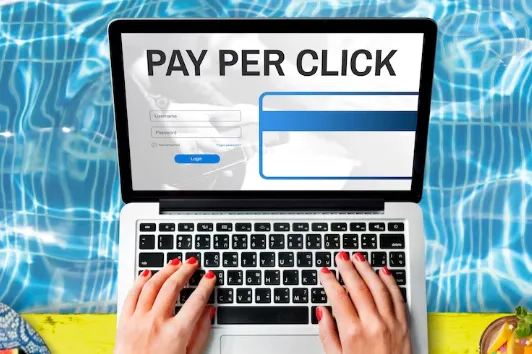
Mastering Amazon Pay-Per-Click (PPC): Your Ultimate Guide for 2024
“Only those who will risk going too far can possibly find out how far one can go.” - T.S. Eliot
One of the most important part of Amazon's own marketing network is Amazon Pay-per-Click (PPC) advertising. With the help of this platform, companies, agencies, and independent sellers may target particular keywords and create product advertisements that show up in Amazon's search results and competitor product listings. At the moment of sale, retailers can efficiently display relevant items to buyers who are prepared to buy through Amazon PPC. They may also track the effectiveness of their ads to determine which ones generate conversions. Regardless of their size, three out of every four Amazon sellers use this highly effective marketing strategy.
To help you optimize your PPC approach, the following topics will be covered in this article:
An overview of Amazon PPC
The importance of PPC for Amazon sellers
Guidelines for creating an Amazon PPC strategy
Selection of the appropriate Amazon PPC ad type for your business
Various types of Amazon PPC ads and targeting methodologies, including:
Sponsored Products ads
Automatic targeting
Manual targeting
Sponsored Brands ads
Sponsored Display ads
Strategies for optimizing automatic targeting Sponsored Products ads
Each type of PPC ad will be thoroughly explored, alongside instructions on setting them up, and insights into the strategies employed by AMZ Shifu’s expert Amazon sellers for their own enterprises.
What is Amazon PPC?
Amazon PPC stands for Pay-Per-Click and constitutes the advertising platform provided by Amazon to its third-party sellers. It enables sellers to create ad campaigns for their products and charges them for each click and view their ads receive.

Before going deep into the intricacies of PPC, it's important to grasp Amazon's primary PPC metrics. Here's how Amazon defines each one:
Advertising Cost of Sales (ACoS): This metric represents the percentage of attributed sales spent on advertising. It's calculated by dividing the total ad spend by attributed sales. For instance, if you spent $4 on advertising resulting in attributed sales of $20, your ACoS would be 20% (i.e., $4/$20 = 0.20).
Attributed Sales: These are the total product sales generated within one week of clicks on your ads. It's important to note that sales data may take up to 48 hours to populate. As a result, sales data is not immediately available in the 'Today' date range and may be delayed to the 'Yesterday' date range. You can review individual sales totals for advertised products and other products in the Campaign Performance report.
Impressions: This metric denotes the number of times your ads were displayed. Once identified, it might take up to three days to eliminate invalid clicks from your reports. Clicks from the last three days may be adjusted due to click invalidation.
Clicks: Clicks represent the number of times your ads were clicked. Similar to impressions, it may take up to three days to remove invalid clicks from your reports. Clicks from the last three days may also be adjusted due to click invalidation.
Why is PPC important for Amazon sellers?
As consumer shopping habits increasingly migrate to online platforms—particularly Amazon.com—e-commerce brands and sellers find themselves presented with vast opportunities for success. However, this surge in online retail activity also brings about intensified competition among sellers competing for a larger share of sales.

In 2024, having a well-executed PPC advertising strategy is nearly indispensable for Amazon businesses of all magnitudes. With hundreds of millions of products listed on Amazon, it's easy for listings to become lost amid the sheer volume.
While organic ranking—the position where your product naturally appears in search results—is undeniably significant, advertisements play a pivotal role in extending your reach on the platform.
How to Develop an Amazon PPC Strategy
Here are the fundamental elements of constructing a robust Amazon PPC management strategy:
Experimentation: Test each type of PPC ad campaign and explore both automatic and manual keyword targeting to determine the best approach for your brand.
Research: Conduct comprehensive keyword research utilizing tools, focusing on related keywords and competitor products.
Budget: Initially, set daily budgets and default bids 50-100% higher than Amazon's recommendations.
Duration: Allow ad campaigns to run for at least two weeks before analyzing reports and making adjustments.
Campaign Types: Utilize ad reports from automatic campaigns to identify keywords for manual campaigns. Before modifying or removing a keyword from a manual campaign, ensure it receives at least 10 clicks.
Review: Regularly review ad reports on a weekly basis, making necessary adjustments by adding, removing, or adjusting keywords.

Choosing the Right Amazon PPC Ad Type for Your Business
Amazon provides sellers with various PPC ad types featuring customizable targeting options. As you commence, it's advisable to explore all available ad types, particularly automatic-targeting ads and manually targeting Sponsored Products ads. These types offer insights into the keywords and search terms you should target on Amazon.
Below, we'll discuss all your PPC options. However, it's beneficial to contemplate your strategy in terms of estimated return on ad spend (RoAS), particularly when operating with a limited ad budget. Essentially, RoAS indicates how much revenue you'll generate in sales for every dollar spent on your ads.
Certain ad types and strategies yield a higher RoAS than others. For instance, Sponsored Brand ads and close and loose match keyword targeting strategies generate significant sales. Additionally, the price of your products influences RoAS. Products priced between $21 and $30 tend to yield a greater RoAS compared to both higher and lower-priced products.
While optimizing PPC campaigns requires time and practice, having a rough idea of return on investment can aid decision-making. Initially, identifying the most beneficial PPC strategy for your brand might be challenging, but through experimentation and data analysis, you can refine your approach over time.
Types of Amazon PPC Ads
79% of Amazon sellers engage in advertising their products on or off Amazon. Among them, here's the breakdown of sellers utilizing Amazon Pay-per-click (PPC) advertising:
77% employ Sponsored Products ads
39% utilize Sponsored Brands ads
30% opt for Sponsored Display ads.

Let's get deep into the types of Amazon PPC ads available, arranged in order of popularity among third-party sellers:
1.Sponsored Products Ads
Sponsored Products ads are displayed in search results and product listing pages, often resembling organic listings closely. This type of Amazon PPC ad is the most prevalent, employed by 66% of third-party sellers.

When crafting Sponsored Products ads, sellers can utilize two types of keyword targeting strategies: automatic targeting and manual targeting. Let's explore their distinctions.
Automatic Targeting:
This strategy entails targeting keywords determined by Amazon's algorithm as relevant to your product listing. Over time, Amazon adjusts these ads based on shopper clicks and purchases, tailoring them to better suit your listing and enhance conversions.
Under automatic targeting, sellers can employ four different keyword match types:
Close match ads: Triggered by search terms closely related to the advertised product
Loose match ads: Activated by keywords loosely associated with the product
Substitutes: Target shoppers considering products similar to yours but from a different brand
Complements: Target shoppers viewing detail pages of products complementing yours.
As the term "automatic" suggests, this method offers simplicity from a seller's perspective. However, it lacks the optimization options found in other ad types.
Manual Targeting:
Manual targeting involves manually selecting the keywords you wish to bid on. Ads targeted manually will only appear if a shopper's search terms match your chosen keywords. Although more labor-intensive, this hands-on approach allows for greater control over costs and often results in more effective ads and reduced long-term ad spend.
2.Sponsored Brands Ads
Sponsored Brands ads, formerly known as "headline search ads," enable sellers to promote awareness of multiple products simultaneously and captivate shoppers with more elaborate visuals compared to Sponsored Products.

Sponsored Brands offer three formats, appearing either at the top of Amazon search results as headline banners or further down the page as videos.
"Product collection" and "store spotlight" ads typically feature the brand's logo, custom tagline, and two or more products.
The "video" format showcases a 15-30 second video highlighting a single product.
When clicked, these ads direct customers to a customized landing page or the seller's Amazon Storefront.
3. Sponsored Display Ads
Sponsored Display ads permit sellers to retarget customers who have visited their product detail pages, both on and off Amazon. Unlike Sponsored Products and Sponsored Brands ads, Sponsored Display ads can appear on Amazon's affiliate sites, such as Google, Facebook, Netflix, and various mobile apps. Sellers must have a registered brand to utilize these ads.
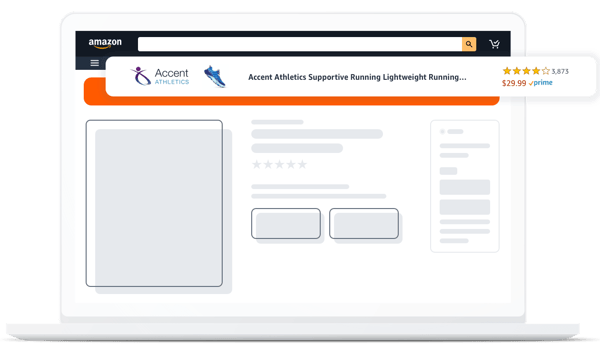
Sponsored Display is the newest type of PPC, yet it hasn't attained the popularity of Sponsored Products and Sponsored Brands, with only 25% of third-party Amazon sellers employing Sponsored Display PPC ads.
Creating Sponsored Products PPC Ads
Since Sponsored Products ads serve as a solid introduction to PPC, let's walk through setting one up based on targeting technique.
For guidance on setting up other Amazon PPC ad types, refer to the detailed guides below:
What Are Amazon Sponsored Display Ads & Are They Worth It?
How to Utilize Amazon Sponsored Brands Ads
Leveraging Sponsored Brands Video Ads on Amazon

How to Set Up an Automatic-Targeting Sponsored Product Ad
1.Log in to Amazon Seller Central: First, log in to your Amazon Seller Central account. Then, navigate to the Advertising tab and click on Campaign Manager.
2.Initiate Campaign Creation: Look for the yellow "Create campaign" button below the graphs and click on it to start creating your campaign.
3.Select Sponsored Products: When prompted, choose to create a Sponsored Products campaign.
4.Fill in Campaign Details:
Campaign Name: Give your campaign a descriptive name to help you identify it easily.
Date: Decide if you want to set specific start and end dates for your campaign or leave it running indefinitely.
Daily Budget: Allocate the maximum amount you're willing to spend on ads per day.
Choose Targeting: Opt for "automatic" targeting to let Amazon determine where to display your ads based on relevant keywords and shopper behavior.
5.Select Bidding Strategy:
Dynamic Bids – Down Only: Automatically lowers bids in real-time to avoid showing your ads for less relevant searches.
Dynamic Bids – Up and Down: Adjusts bids higher or lower based on the likelihood of conversion.
Fixed Bids: Set a specific bid amount that remains unchanged.
6.Create an Ad Group:
Ad Group Name: Name your ad group to group together products with similar bids and budget.
Products: Choose the product(s) you want to advertise within this ad group.
7.Set Bids:
Set Default Bid: Decide on a starting bid amount for your products. You can also set different bids for each targeting group for more precise targeting.
8.Optional: If there are specific keywords you don't want your ads to appear for, you can add them as negative keywords to exclude them from your campaign.
9.Launch Campaign: Review all your settings to ensure everything is correct, then click "Launch campaign" to set your automatic-targeting Sponsored Product Ad live.
By following these steps, you can effectively set up an automatic-targeting Sponsored Product Ad on Amazon to promote your products and reach potential customers.
Optimizing Automatic-Targeting Sponsored Products Ads
Review Data: Examine campaign performance metrics.
Create an Advertising Report: Generate a report to analyze keyword performance.
Analyze the Report: Focus on metrics like customer search term, ACoS, and conversion rate.
Identify Poor-Performing Keywords: Highlight keywords with high ACoS or low conversion rates.
Add to Negative Targeting: Exclude poorly performing keywords from your ad group.
Identify High-Performing Keywords: Highlight keywords meeting your ACoS and conversion rate criteria.
Utilize High-Performing Keywords: Add these keywords to manual-targeting campaigns and exclude them from automatic campaigns.
Continue Monitoring: Regularly review and adjust your campaigns based on performance data.
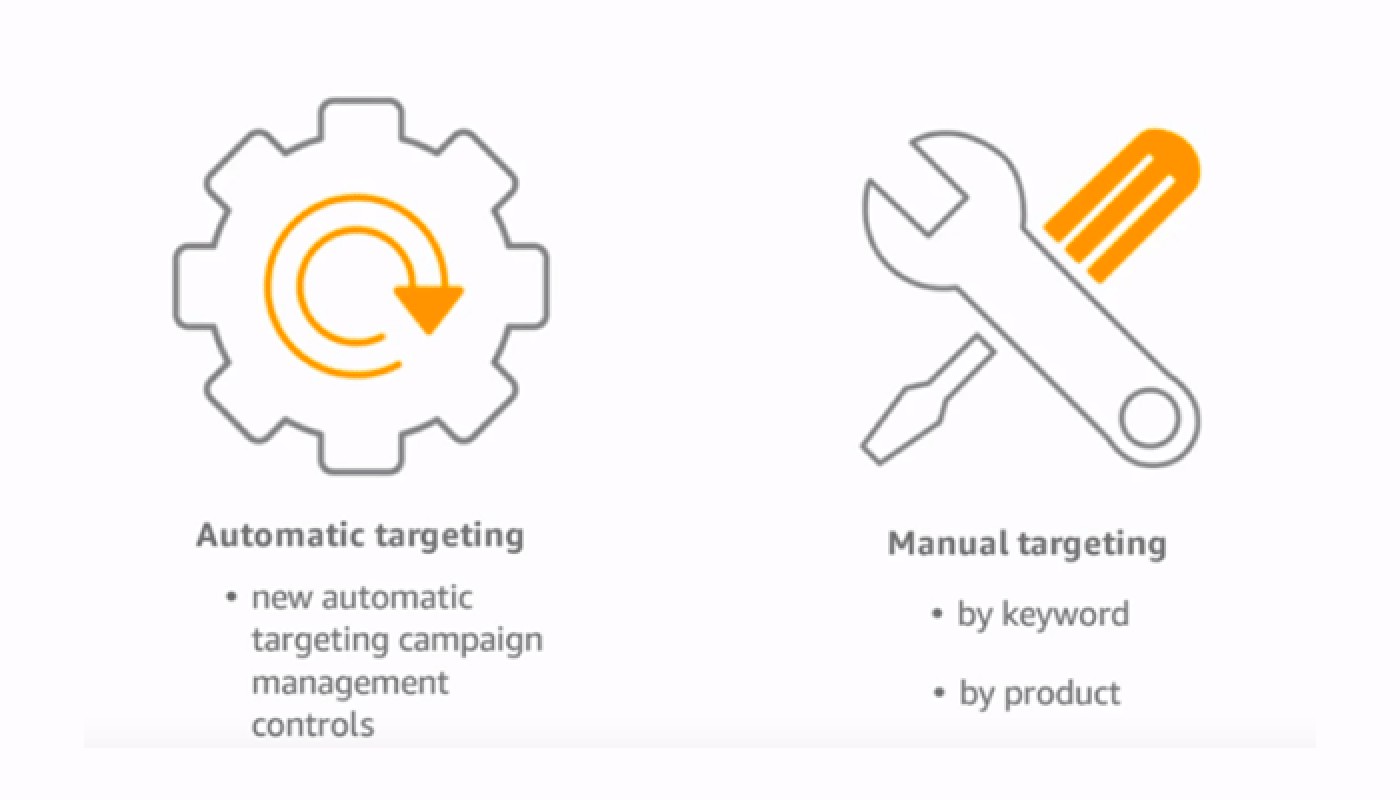
Creating Manual-Targeting Sponsored Products Ads
Perform Keyword Research: Utilize tools to identify relevant keywords.
Initiate Campaign Creation: Follow steps 1-3 as outlined above, selecting "Manual" targeting.
Set Targeting: Opt for "keyword targeting" within manual targeting.
Add Keywords: Input relevant keywords using related suggestions, lists, or file upload options.
Adjust Bids: Customize bids for each keyword to optimize performance.
Launch Campaign: Review and launch your campaign, ensuring all details are accurate.
Begin advertising on Amazon
We trust that this Amazon PPC guide will help you in your advertising campaigns on Amazon. With a wealth of valuable information, we recommend bookmarking it for future reference.
Interested in initiating keyword research and launching your own products on Amazon?
Book a Call with us today!
AMZ Shifu’s comprehensive guide and range of tools are here to support your success on Amazon.
